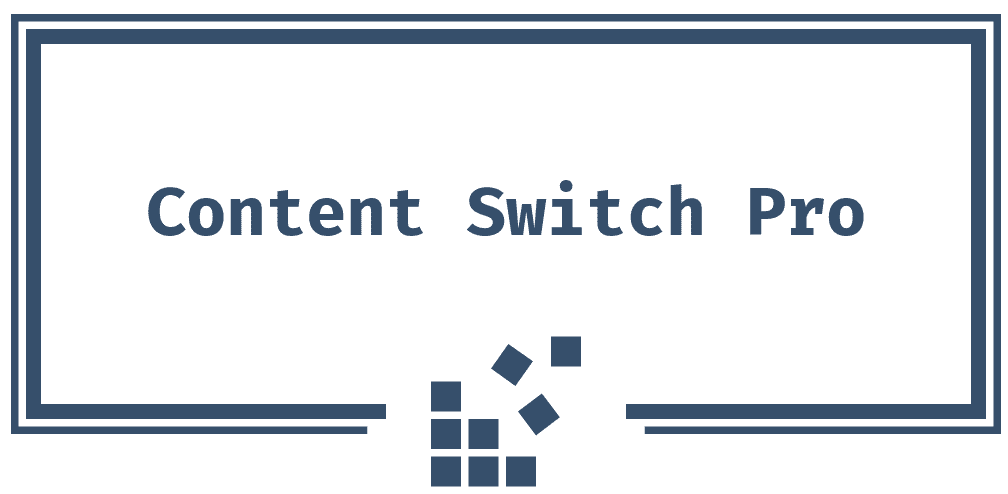When it comes to managing social media accounts or content platforms, fast post scheduling can save you tons of time and effort. A solid strategy using a copy keyboard can streamline the process, allowing you to easily schedule pre-written posts across multiple platforms without the hassle of retyping or copying from scratch.
Let’s explore how to set up an efficient system using copy-paste techniques and how a specialized keyboard, like the OSU Keyboard O3C Rapid Trigger, can enhance this process.
Why Pre-Written Posts are a Lifesaver
One of the best ways to stay on top of content creation is by having your posts prepared ahead of time. If you’re balancing multiple platforms—such as Twitter, Instagram, and Facebook—you know how time-consuming it can be to craft content on the spot.
With pre-written posts, you can keep a folder of ready-to-go content that’s just waiting to be posted. And here’s where a copy keyboard comes into play.
Instead of opening each file, copying the text, and switching between platforms, you can assign a macro key that will paste your content instantly. A copy keyboard saves you the extra steps, allowing you to schedule your posts in record time.
Setting Up Custom Shortcuts for Pre-Written Posts

One of the best features of the OSU Keyboard O3C Rapid Trigger is the ability to set up custom macro keys.
These are perfect for pasting pre-written content with a single press.
Imagine being able to hit one button and have your entire Instagram caption or tweet ready for posting—no fuss. To set this up, you’ll want to choose which pre-written text gets assigned to which key.
If you’re managing multiple accounts or different types of posts (e.g., promotional, personal updates, etc.), you can organize your keys accordingly.
This turns a time-consuming process into something that takes mere seconds.
Copy-Pasting Across Platforms
Using a copy keyboard becomes especially handy when you’re posting across several platforms.
Normally, the process involves opening your text file, copying the content, switching to the platform, and pasting it in.
But with a copy keyboard, you can skip most of these steps. By pre-setting your text into the macro keys, you can post the same message or a slightly adjusted version on multiple platforms in one go.
This is particularly useful for social media managers or content creators who need to maintain a consistent online presence without getting bogged down by repetitive tasks.
Optimizing Post Timing with Copy Keyboard Techniques
Timing is everything when it comes to posting content online. Different platforms have peak hours when your audience is most active, and scheduling your posts during these windows can make a significant difference in engagement.
With a copy keyboard, you can reduce the time it takes to prepare and schedule posts, giving you more control over when your content goes live.
Whether you’re scheduling posts for the day or even the entire week, using a copy keyboard ensures that your process is quick and efficient.
Creating Consistent Hashtags: Using Macros to Insert Repeated Tags Instantly
Hashtags are the unsung heroes of social media posts. They help your content reach a wider audience, connect with trends, and engage with like-minded individuals.
But when you’re managing multiple accounts or consistently posting similar content, typing out the same hashtags over and over again can feel like a chore.
This is where a copy keyboard with macro functionality can save you loads of time.
Let’s explore how using macros to automate your hashtag game can streamline your workflow and create consistency across your posts.
Why Hashtag Consistency Matters

Hashtags aren’t just random additions to your post—they’re strategic tools. Consistent use of relevant hashtags can help build your brand, increase your content’s visibility, and even drive audience engagement.
Whether you’re a content creator, streamer, or digital influencer, having a set of hashtags that represent your niche is essential.
You want to use them regularly across all your platforms, but it can get tedious typing them out every time.
That’s where a copy keyboard with customizable macro keys can help.
With macros, you can insert your go-to hashtags instantly with just one keystroke. No more typing them out repeatedly—just fast, consistent posting.
Setting Up Your Macros for Hashtags
The beauty of using a copy keyboard like the OSU Keyboard O3C Rapid Trigger is the ability to customize macros to fit your needs. First, decide which hashtags you use most frequently.
For example, if you’re a content creator focused on video editing, you might have hashtags like #VideoEditing, #ContentCreator, and #PostProduction that you use regularly.
You can assign these to a specific macro key, so all it takes is one tap, and your hashtags are inserted into your post.
This feature is especially useful when you’re scheduling multiple posts for the day or week. Instead of typing out the same tags repeatedly, your macros take care of it for you in seconds.
Maintaining Consistency Across Multiple Platforms
One challenge content creators face is keeping their posts consistent across different platforms. Instagram, Twitter, TikTok—all have different nuances, but your hashtags can often remain the same.
Using a copy keyboard’s macro functionality allows you to maintain hashtag consistency without much effort.
You can set up multiple macros for different platforms, or keep the same set of hashtags on hand for cross-posting.
This makes it easier to keep your brand voice uniform across platforms, which is crucial for building a recognizable online presence.
Save Time While Boosting Engagement
Let’s be honest—manually entering hashtags for every post is time-consuming, especially if you’re active on multiple social media platforms.
A copy keyboard with macro keys allows you to save precious minutes (or even hours!) every week by automating this task.
You can dedicate one macro to your daily hashtags, another to campaign-specific tags, and another to seasonal hashtags.
This frees up your time to focus on engaging with your audience or creating more content, rather than getting bogged down in repetitive tasks.
Incorporating Hashtag Variations
The flexibility of using macros also extends to experimenting with different hashtag variations. Let’s say you want to adjust your hashtags for a specific post or campaign.
You can easily update your macro key to reflect those changes.
If you want to try a new set of hashtags for a particular event or trend, just tweak the macro, and you’re good to go.
This adaptability ensures that while your hashtags remain consistent, they don’t have to be static. You can evolve with trends without losing efficiency.
Click here to learn more about hashtag variations.
Maximizing the Impact of Your Hashtags
Hashtags are more than just a tool for visibility—they’re a way to connect with your audience and be part of trending conversations.
By using macros on your copy keyboard, you can ensure that you’re always staying on top of relevant hashtags.
This consistency doesn’t just help you get noticed—it also boosts your SEO within social platforms, helping your posts rank higher in searches.
When you automate hashtags with macros, you’re not just saving time, you’re also giving your content the best chance to succeed.
Replying Efficiently: Copy-Pasting Responses with Ease During Live Sessions
Live streaming can be one of the most engaging ways to interact with your audience, but managing multiple chat windows, responding to viewers in real time, and keeping the flow of your content going can get overwhelming.
This is where mastering the art of copy-pasting responses with a copy keyboard comes in handy.
Let’s dive into how using shortcuts can help you engage with your audience faster, while keeping your live session smooth and professional.
Why Quick Responses Matter in Live Streaming
In a live session, your audience expects fast replies. Delayed responses can lead to a drop in engagement, and you may even lose viewers who expect a more interactive experience.
When you’re juggling multiple tasks, typing the same responses to common questions can waste valuable time.
Having pre-written responses or go-to phrases ready for copy-pasting will make sure you’re always on top of things.
Imagine being able to respond to frequent questions about your setup, stream schedule, or content preferences instantly—all with the click of a button.
A copy keyboard with shortcut capabilities makes this effortless – give our StreamBlade Pro a go, we think you’ll love them!
Setting Up Common Replies on Your Copy Keyboard
One way to make live replying easier is by setting up common responses on your copy keyboard.
Most live streamers deal with repetitive questions—viewers might ask what equipment you use, where to find your social media handles, or when your next stream is.
Rather than typing out answers each time, you can create a set of frequently-used replies and assign them to macro keys. With one press, your pre-written answer will appear in the chat.
For instance, you could create a macro for “Thanks for the follow!” or “Check out my YouTube channel here: [link].” This feature ensures you’re engaging with your audience without interrupting the flow of your stream.
Balancing Engagement with Efficiency
Replying quickly doesn’t mean sacrificing the quality of your interactions.
You want your viewers to feel like they’re getting real-time, personalized responses, even if you’re using shortcuts. The key here is balancing the efficiency of copy-pasting with thoughtful customization.
While a copy keyboard allows you to speed up the process, you can tweak each response slightly to add a personal touch.
For example, if someone asks the same question about your setup multiple times, you can use a macro to give a general reply, then quickly follow up with a more specific detail or joke to keep it conversational.
Managing High-Volume Chats Without Stress
If you’ve ever been in a live stream where the chat moves at lightning speed, you know how easy it is to miss questions or comments.
High-volume chat can be stressful to manage, but with a copy keyboard, you can stay in control.
Having your most important responses pre-written means you’ll spend less time typing and more time actually engaging with your audience.
When things start getting hectic, simply use your pre-set responses to handle the bulk of the questions.
This way, you can focus your energy on maintaining the momentum of your stream while still giving your viewers the interaction they crave.
Using Macros for Customizable Replies
One of the best features of a copy keyboard is the ability to customize macros for various scenarios. In live streaming, this means being prepared for the unexpected.
Whether you’re running a giveaway, directing viewers to your merch store, or promoting upcoming content, you can create specific macros for each situation.
The beauty of macros is that they’re not static—you can adjust them on the fly to reflect the current mood of the stream.
For example, if you’re promoting a special event, you can update your shortcut with the relevant information so you don’t have to keep typing it out during the stream.
Reducing Typos and Keeping It Professional
When you’re live, typos can slip through easily, and while your audience might not mind, maintaining a professional image is important.
Copy-pasting pre-written responses helps reduce the chance of errors and makes your stream look polished.
By using a copy keyboard with built-in shortcuts, you’re able to ensure that your responses are error-free, consistent, and well-structured.
This adds an extra layer of professionalism to your stream and shows your audience that you take their engagement seriously.
Shortcut Ideas for Social Media Managers: How the OSU Keyboard O3C Can Help
As a social media manager, your daily tasks can feel like a whirlwind. Between scheduling posts, engaging with followers, and tracking analytics, your time is precious.
That’s where the OSU Keyboard O3C comes in. This copy keyboard isn’t just for gamers or content creators—social media managers can also reap its time-saving benefits.
In this post, we’ll look at how this powerful tool can streamline your workflow with smart shortcuts tailored to your specific needs.
Quickly Schedule Posts with Macros
Scheduling posts is often one of the most time-consuming tasks for social media managers. You might be handling several platforms, each with its own nuances, like Instagram’s hashtags or Facebook’s event invites.
With the OSU Keyboard O3C, you can create macros for different tasks, automating them with a single keystroke.
For example, you can set up a macro to automatically insert pre-written captions, hashtags, and even links to a post in your social media scheduler.
Just one tap on your copy keyboard, and you’ve reduced what normally takes a few minutes to mere seconds.
Customizable macros also help when you need to post frequently used content. Let’s say you manage a brand that promotes weekly sales.
You can create a macro for each type of post, like “New sale alert!” or “Limited-time offer,” and use them on repeat. This not only saves you time but ensures consistency in your messaging.
Automating Hashtags for Consistent Branding
Hashtags are crucial for expanding your reach on platforms like Instagram and Twitter. But let’s be honest, coming up with relevant hashtags each time you post can be a hassle.
One of the best features of the OSU Keyboard O3C is its ability to store frequently used hashtags, so you don’t have to retype them for every post.
With this copy keyboard, you can assign a macro to automatically paste all your brand’s go-to hashtags in just one keystroke.
Consistency in branding is key, and hashtags are a part of that. The more consistently you use the right hashtags, the better your posts will perform.
With the OSU Keyboard O3C, you can make this process seamless.
You can even set up different macros for hashtags tailored to specific types of posts, such as product launches, engagement posts, or user-generated content.
Speed Up Community Management
Engaging with followers is an essential part of social media management, but typing out individual responses can slow you down.
Whether you’re thanking someone for a shoutout, responding to customer inquiries, or welcoming new followers, you can speed up the process by using the OSU Keyboard O3C.
This copy keyboard allows you to save and use pre-written responses, so you can quickly reply to common questions or comments.
For example, you could create a macro for responses like, “Thank you for following! We’re excited to have you in our community,” or “Please DM us for more details on this offer.” With a single keystroke, you’ve sent a thoughtful, professional reply in no time.
This not only saves you from typing the same response over and over, but it also frees you up to focus on more engaging, creative tasks.
Analytics Reporting at Your Fingertips
As a social media manager, tracking your performance is crucial, but navigating different analytics dashboards and compiling reports can be tedious.
You can simplify this process with the OSU Keyboard O3C’s macro capabilities.
Set up shortcuts to automatically navigate to your go-to analytics tools or even paste key performance indicators like engagement rates, reach, or click-through rates into your reports.
For example, you might create a shortcut that opens your Instagram insights page or another that inserts the metrics from your latest Facebook ad campaign into an Excel sheet.
Not only will this speed up your reporting process, but it will also help you stay organized, ensuring that you have all the data you need at your fingertips.
post comments
Together We Rise: A Campaign for Everyone